 This page was written to provide general information on the use of a vinyl cutter, vinyl plotter or sign making machine and to answer questions surrounding the use of sign making equipment. Here, we take a who, what, where, when and why approach to vinyl cutting. I have been using a ProCut CR730 (the industry workhorse) for a while and more recently using ProCut Contour and ProCut Servo units which have contour cutting and servo motors which can do contour cutting and are very quiet and powerful. This page was written to provide general information on the use of a vinyl cutter, vinyl plotter or sign making machine and to answer questions surrounding the use of sign making equipment. Here, we take a who, what, where, when and why approach to vinyl cutting. I have been using a ProCut CR730 (the industry workhorse) for a while and more recently using ProCut Contour and ProCut Servo units which have contour cutting and servo motors which can do contour cutting and are very quiet and powerful.
You will find that this site is friendly toward CutterPros.com but there are many sign supply shops out there click here for search or
here and you can get a lot of materials from Amazon and eBay as well however it is usually best to deal direct whenever possible. This site takes a question and answer approach to teaching the general public the basics about sign cutting. As such, we will start with the most common questions (like what is this machine called and how do you make a decal) and go from there. Users are encouraged to submit questions to the site so we can add answers. For simplicity, we have combined common questions together with common answers. If the common answer doesn’t adequately answer your question please send us an email at sales@cutterpros.com so that we can research a response. The pictures should all be active links and are used with permission. In addition, visitors are highly encouraged to visit our blog site as we have various technical information posted such as blade offsets and vinyl cutting quality discussions. CutterPros Blog This site takes a question and answer approach to teaching the general public the basics about sign cutting. As such, we will start with the most common questions (like what is this machine called and how do you make a decal) and go from there. Users are encouraged to submit questions to the site so we can add answers. For simplicity, we have combined common questions together with common answers. If the common answer doesn’t adequately answer your question please send us an email at sales@cutterpros.com so that we can research a response. The pictures should all be active links and are used with permission. In addition, visitors are highly encouraged to visit our blog site as we have various technical information posted such as blade offsets and vinyl cutting quality discussions. CutterPros Blog
Questions:
What is a sign making machine called?
What do you call a machine that cuts vinyl?
What is a vinyl plotter?
What is a stencil cutter called? |
What is the name for a sticker making machine?
What kind of machine do you need to cut vinyl for decals?
What machines make vinyl decals?
What is a vinyl sign cutter? |
Answer:
 Sign making machines go by many names. Here are a few of the more common terms in the industry used to describe this equipment. Vinyl cutter is the most common cited term. Keep in mind that nearly all vinyl cutters can have the cutting blade removed and replaced with a plotting pen so nearly all vinyl cutters are also pen plotters which can draw or plot on paper or on vinyl. (TIP: Save the release liner from used vinyl. You can flip it over and use the back to draw on with the pen for test runs) Pen plotters used to be the standard for creating engineering drawings from CAD files however, pen plotters have been replaced by standard printing technologies. Sign making machines go by many names. Here are a few of the more common terms in the industry used to describe this equipment. Vinyl cutter is the most common cited term. Keep in mind that nearly all vinyl cutters can have the cutting blade removed and replaced with a plotting pen so nearly all vinyl cutters are also pen plotters which can draw or plot on paper or on vinyl. (TIP: Save the release liner from used vinyl. You can flip it over and use the back to draw on with the pen for test runs) Pen plotters used to be the standard for creating engineering drawings from CAD files however, pen plotters have been replaced by standard printing technologies.
cad cutter
cad plotter
car decal maker
cut plotter
cutter plotter
cutting plotter
decal cutter
decal cutting machine
decal machine
decal maker
decal maker machine
decal making equipment
decal making machine
pen plotter
plotter
plotter cutter
plotter machine
plotting machine
sign cutter |
sign making machine
sign plotter
sign vinyl cutter
stencil cutter
stencil cutter machine
stencil cutting machine
stencil machine
stencil maker
sticker cutter
sticker cutting machine
sticker machine
sticker maker machine
sticker making machine
vinyl cutter
vinyl cutter cutting plotter
vinyl cutter machine
vinyl cutter plotter
vinyl cutting machine
vinyl cutting plotter |
vinyl decal cutter
vinyl decal machine
vinyl decal maker
vinyl letter cutter
vinyl letter cutting machine
vinyl letter machine
vinyl lettering machine
vinyl machine
vinyl plotter
vinyl plotter cutter
vinyl sign cutter
vinyl sign machine
vinyl sign plotter
vinyl sticker cutter
vinyl sticker cutting machine
vinyl sticker machine
vinyl sticker maker
window decal maker |
Questions:
How to cut out letters?
How to cut vinyl decals for store?
How to cut vinyl graphics?
How to cut vinyl lettering?
How to cut vinyl letters?
How to cut vinyl plastic for window?
How to cut vinyl?
How to load a sticker machine?
How to make a decal for your car at home?
How to make a decal?
How to make auto decals?
How to make decals for a bike helmet?
How to make decals for car windows?
How to make decals?
How to make vinyl decals machine?
How to use a vinyle cutter?
What to use to cut out decals?
What all do you need for a vinyl cutter?
|
How to make vinyl decals?
How to make vinyl stickers?
How to make your own vinyl decal letters?
How to make your own vinyl stickers?
What craft machine can you cut vinyl figure and words?
What do you use to cut vinyl letters?
What equipment is needed to make vinyl decals?
What is a cutter plotter?
What is a vinyl cutter?
What kind of cutters i need to cut vinyl?
What kind of machine do you need to cut vinyl?
What machine can cut vinyl signs using your logo?
What machines cut vinyl?
What material and equipment are needed to make vinyl decals?
How do cut vinyl?
How do you make a decal?
How to cut car graphics on a vinyl cutter?
How to make vinyl decals at home?
How to use a vinyl cutting machine?
What graphics files are vector graphics?
|
Answer:
In the sign making industry, vinyl is cut with a vinyl cutter. The general process is very simple. The steps are as follows:
- Create your artwork
Simple artwork like text is the easiest artwork to cut with a vinyl cutter. All keyboard fonts are considered vinyl cutter ready vector art (VCRVA or VCVA). All text on all the Windows or Mac included fonts can be typed directly into a vinyl cutting program. This includes fonts like Symbol and WingDings which I use a lot of. Alternatively,  you can draw shapes and prepare vector art specifically for vinyl cutting with a graphics program like Inkscape, Corel Draw or Adobe Illustrator. Usually, when people want to vinyl cut an image, creating clean vector art is the most time consuming process but yet it is the most important. Creating clean VCRVA is even more time consuming because adequate thought has to go into figuring out what portions of your design you are going to keep and what portions you are going to remove or ‘weed’ away.If you take a photograph and bring it into a cutting program like Flexi Starter 10 and automatically convert it into vector art you will likely have a mess to clean up. Vector art format differs from bitmap or JPEG art format in that vector art contains lines and arcs to define the picture whereas bitmaps and their equivalents are just a pattern of pixels without any edge definition. Your vinyl cutter can cut lines, arcs and circles but cannot cut a pixel so all artwork must be converted to vector art so your vinyl cutter can cut it properly. I once spoke with someone who had a picture of a design that was black, yellow and blue and brought it into Flexi to cut it. It turns out that Flexi interpreted the yellow as 8 shades of yellow and created edges between the different shades of yellow and separated these edges onto different layers.In the end, a simple black, yellow and blue image ended up being 25 different colors and had edges on 25 different layers. Most of the issues associated with vinyl cutting are related to vector art quality. TIP: The Scorpion picture above is free vector art. Click on it and you can get the vector art files from CutterPros.So aside from simple fonts already in the Windows or Mac operating system you can purchase additional fonts or you can purchase artwork that is Vinyl Cutter Ready Vector Art such as the Mega Vector Art Collection. Also, if your artwork is complex, consider sending it out to an outside vendor to have it vectorized for you. There is also software available such as Vector Magic that can do auto-vectorizing and cleanup for you.TIP: If you do have this done professionally make sure that the people doing your vector art know that you intend to cut the artwork with a vinyl cutter so it can be designed properly for weeding. Cleaning up complex images is time consuming and if you aren’t good at it then it may not be worth your time to do this yourself. TIP: If you are making decals and doing vinyl cutting you will want to look through all the symbols in your fonts as all of them are VCRVA. To do this in Windows, go to Start, Settings, Control Panel, Fonts and look through all the fonts so you know what you can work with. I am especially fond of Wingdings, Wingdings2 and Wingdings3. In Microsoft Word go to Insert, Symbol, More Symbols to pull up the Symbols to review everything and flip through the various fonts. Fonts can also be selected and reviewed in most vinyl cutter programs. you can draw shapes and prepare vector art specifically for vinyl cutting with a graphics program like Inkscape, Corel Draw or Adobe Illustrator. Usually, when people want to vinyl cut an image, creating clean vector art is the most time consuming process but yet it is the most important. Creating clean VCRVA is even more time consuming because adequate thought has to go into figuring out what portions of your design you are going to keep and what portions you are going to remove or ‘weed’ away.If you take a photograph and bring it into a cutting program like Flexi Starter 10 and automatically convert it into vector art you will likely have a mess to clean up. Vector art format differs from bitmap or JPEG art format in that vector art contains lines and arcs to define the picture whereas bitmaps and their equivalents are just a pattern of pixels without any edge definition. Your vinyl cutter can cut lines, arcs and circles but cannot cut a pixel so all artwork must be converted to vector art so your vinyl cutter can cut it properly. I once spoke with someone who had a picture of a design that was black, yellow and blue and brought it into Flexi to cut it. It turns out that Flexi interpreted the yellow as 8 shades of yellow and created edges between the different shades of yellow and separated these edges onto different layers.In the end, a simple black, yellow and blue image ended up being 25 different colors and had edges on 25 different layers. Most of the issues associated with vinyl cutting are related to vector art quality. TIP: The Scorpion picture above is free vector art. Click on it and you can get the vector art files from CutterPros.So aside from simple fonts already in the Windows or Mac operating system you can purchase additional fonts or you can purchase artwork that is Vinyl Cutter Ready Vector Art such as the Mega Vector Art Collection. Also, if your artwork is complex, consider sending it out to an outside vendor to have it vectorized for you. There is also software available such as Vector Magic that can do auto-vectorizing and cleanup for you.TIP: If you do have this done professionally make sure that the people doing your vector art know that you intend to cut the artwork with a vinyl cutter so it can be designed properly for weeding. Cleaning up complex images is time consuming and if you aren’t good at it then it may not be worth your time to do this yourself. TIP: If you are making decals and doing vinyl cutting you will want to look through all the symbols in your fonts as all of them are VCRVA. To do this in Windows, go to Start, Settings, Control Panel, Fonts and look through all the fonts so you know what you can work with. I am especially fond of Wingdings, Wingdings2 and Wingdings3. In Microsoft Word go to Insert, Symbol, More Symbols to pull up the Symbols to review everything and flip through the various fonts. Fonts can also be selected and reviewed in most vinyl cutter programs.
- Bring your artwork into a vinyl cutter cutting program
Once you have created artwork in a program such as Illustrator,  Corel Draw or Inkscape you will need to import it into a vinyl cutter program. There are several vinyl cutter programs available on the market. The most common is Flexi Starter 10 (and numerous private label versions of it) followed by programs like DragonCut and SignCut. These programs will lay out your artwork on your vinyl, create weeding lines, create a weeding frame or box, allow you to make copies in rows and columns, scale and rotate, layer the cuts and do several other functions and finally, send the cutting commands to the vinyl cutter. Corel Draw or Inkscape you will need to import it into a vinyl cutter program. There are several vinyl cutter programs available on the market. The most common is Flexi Starter 10 (and numerous private label versions of it) followed by programs like DragonCut and SignCut. These programs will lay out your artwork on your vinyl, create weeding lines, create a weeding frame or box, allow you to make copies in rows and columns, scale and rotate, layer the cuts and do several other functions and finally, send the cutting commands to the vinyl cutter.
- Connect up your vinyl cutter
Different vinyl cutters will have various methods to connect up to your computer. Many if not most these days connect up through the USB port. Once you have established the connection between your cutter and your computer (some drivers may need to be installed) you will need to choose the port or the specific cutter in the sign cutting software to establish the connection between your vinyl cutter and the software. TIP: The vinyl cutting industry is not very Mac friendly. There are systems that are Mac compatible like DragonCut and SignCut but Flexi is not very Mac compatible in its current version. Make sure that your cutter is in the online mode and that the cutter and correct port are selected in the cutting software. This is very important to establish proper communication.
- Load your material
Basically, vinyl material is roll fed into a vinyl cutter and hangs off the back side of the cutter on rollers or on a roller bar. Feed the vinyl under the pinch rollers and on top of the roller bar and then release the rollers to hold the vinyl in place.
- Select and setup your blade
Blades usually come in angles from 20° to 60° or so.  The larger the blade angle the sharper the blade but the quicker the blade will dull. 45° blades strike a good balance between wear and sharpness. 60° blades are sharper and seem to be more widely used. Setting up blade depth and pressure or force is critical to getting good cuts. There are basically two parameters that need to be set to achieve good cutting. One is blade depth relative to the carriage and the other is pressure set by the cutter. These parameters vary in importance between machine manufacturers.A good way to set blade tip The larger the blade angle the sharper the blade but the quicker the blade will dull. 45° blades strike a good balance between wear and sharpness. 60° blades are sharper and seem to be more widely used. Setting up blade depth and pressure or force is critical to getting good cuts. There are basically two parameters that need to be set to achieve good cutting. One is blade depth relative to the carriage and the other is pressure set by the cutter. These parameters vary in importance between machine manufacturers.A good way to set blade tip  height is to peel off the vinyl and expose the vinyl backing. Place the blade holder in the down position. Some machines have a button control that will allow you to automatically push the carriage to the blade down position while for other carriages you will need to push down on the blade holder manually. Fasten the blade position so that the tip of the blade is slightly penetrating the top surface of the vinyl backing.From here, you will need to set the pressure. Create a small line of text that you can send to the cutter. Set the pressure at a low level and send a cut to the cutter. Chances are that you will not cut fully through the vinyl. Increase the pressure by an increment of your choosing, move the carriage over and cut this same text again. Continue to do this and remember the pressure setting for each cut until you are penetrating the vinyl backing but not going through it. Now weed all the text you have cut. The one that weeds the best and leaves a slight impression on the vinyl backing is the optimized setting for this vinyl. height is to peel off the vinyl and expose the vinyl backing. Place the blade holder in the down position. Some machines have a button control that will allow you to automatically push the carriage to the blade down position while for other carriages you will need to push down on the blade holder manually. Fasten the blade position so that the tip of the blade is slightly penetrating the top surface of the vinyl backing.From here, you will need to set the pressure. Create a small line of text that you can send to the cutter. Set the pressure at a low level and send a cut to the cutter. Chances are that you will not cut fully through the vinyl. Increase the pressure by an increment of your choosing, move the carriage over and cut this same text again. Continue to do this and remember the pressure setting for each cut until you are penetrating the vinyl backing but not going through it. Now weed all the text you have cut. The one that weeds the best and leaves a slight impression on the vinyl backing is the optimized setting for this vinyl.
This process of setting blade tip depth and pressure may need to be repeated each time you change vinyl type as the release liner thicknesses and vinyl characteristics will change from roll to roll and may require different tip depths or cutting pressures. Usually, once a cutter is setup for vinyl like ProCut Vinyl you can cut that roll and additional rolls as long as it is all the same type of ProCut Vinyl.
- Cut your artwork
Use the cutting feature of your sign cutting software to send your artwork to the vinyl cutter. 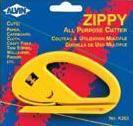 Cutting your artwork can take as little as a few seconds to several hours depending on complexity. Most simple signs and decals take just a few minutes. Cutting your artwork can take as little as a few seconds to several hours depending on complexity. Most simple signs and decals take just a few minutes.
- Remove your cut vinyl
Advance the vinyl roll with the cutter control panel or release the rollers and pull your vinyl forward. Use rolling scissors to trim your vinyl from the base roll.
- Weed your vinyl
Assuming you did a good job setting up your cutter your artwork should weed relatively easily. Weeding is the process of removing material that you don’t want in your graphics. The smaller the features in your graphic, the more challenging weeding can become. Use a weeding pick to carefully pull up and remove the portions of  vinyl that you don’t want to transfer to your target surface. Strategically placed weeding lines are recommended to make this process easier. It is sometimes very difficult to weed all your unwanted material if it is all connected in one piece. This is also sometimes a time consuming and delicate process. vinyl that you don’t want to transfer to your target surface. Strategically placed weeding lines are recommended to make this process easier. It is sometimes very difficult to weed all your unwanted material if it is all connected in one piece. This is also sometimes a time consuming and delicate process.
- Apply transfer tape
With your image weeded, the next step to take will be to transfer your image from the release liner to the target surface.  TIP: If you are applying your image to the inside of glass make sure to cut the mirror image so it appears correct when viewed from the outside of the glass. Transfer tape is similar to masking tape but has a different tack for adhering to your vinyl but releasing it on the target surface. Use a semi-transparent transfer tape such as this to apply your graphics. Transfer tape comes in many widths up to about 48″. If you have an image that is 6″ tall but only have transfer tape that is 4″ wide you can lay multiple strips down to cover your image completely and overlap the transfer tape by ¼” or so. You will want to use your squeegee with a felt sleeve to rub the transfer tape on the vinyl to insure good adhesion. TIP: If you are applying your image to the inside of glass make sure to cut the mirror image so it appears correct when viewed from the outside of the glass. Transfer tape is similar to masking tape but has a different tack for adhering to your vinyl but releasing it on the target surface. Use a semi-transparent transfer tape such as this to apply your graphics. Transfer tape comes in many widths up to about 48″. If you have an image that is 6″ tall but only have transfer tape that is 4″ wide you can lay multiple strips down to cover your image completely and overlap the transfer tape by ¼” or so. You will want to use your squeegee with a felt sleeve to rub the transfer tape on the vinyl to insure good adhesion.
- Prep target surface
Your target surface should be prepared by cleaning with rubbing alcohol or other similar  cleaner to remove grease, oil and dirt. In addition, the surface can be prepared with an application liquid spray such as ClearStar Splash that will allow the vinyl to not immediately stick to the target surface. This will allow you to reposition the graphic on the target surface before allowing it to dry and permanently adhere and remove air bubbles. This saves lots of time and avoids having to redo the job. cleaner to remove grease, oil and dirt. In addition, the surface can be prepared with an application liquid spray such as ClearStar Splash that will allow the vinyl to not immediately stick to the target surface. This will allow you to reposition the graphic on the target surface before allowing it to dry and permanently adhere and remove air bubbles. This saves lots of time and avoids having to redo the job.
- Apply your graphics
Peel the transfer tape away from the release liner and your graphics should come with your transfer tape. If they don’t, push the transfer tape back down and use your squeegee again to stick the transfer tape to the decal. Take this decal and apply it to the target surface. From there, use your squeegee with a felt sleeve to smooth your decal on your target surface removing all air bubbles. Allow to dry if you applied application liquid and then peel off your transfer tape.
- Celebrate! You are done!
Questions:
How to make a decal circular text on ceiling?
Answer:
Making a circular decal text on any surface can be accomplished by typing text and then attaching that text to a curve. In Inkscape for instance, first create a curve with the curve tool or free hand tool. Next, type in some text with the text tool. Select both the curve and the text by holding down the shift key and selecting both entities. With both entities selected, select from the “Text” menu on the top menu bar, “Put on path” and your text will be placed on the curve you just drew. You can then edit the path and the text will move with it. There are versions of Flexi and other sign cutting software that can do this as well and Illustrator and Corel Draw can also do this. See pictures below for example from InkScape:
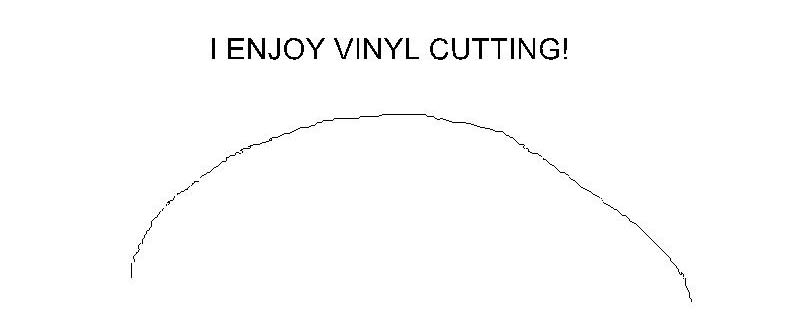 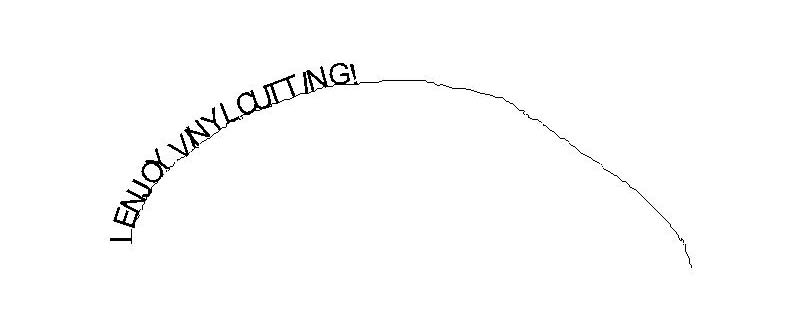
Questions:
How to make colored vinyl decals with a plotter cutter?
Answer:
Colored vinyl decals can be created in a couple of ways. One way is to directly print your picture on vinyl with a vinyl printer and then cut it out with a vinyl cutter. Vinyl printers can be very expensive, especially the type that print directly on calendared or cast vinyl using solvent inks or Sepiax ink.
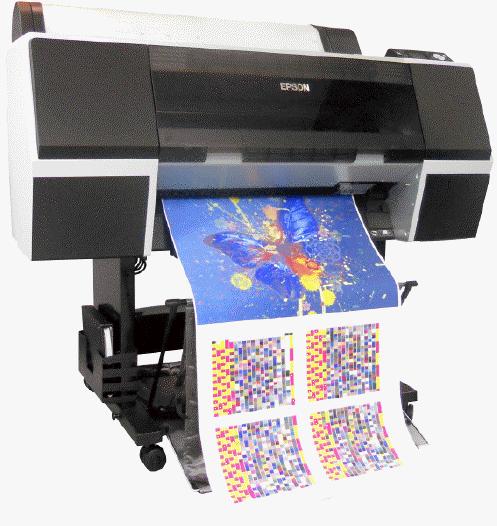
The next best way to get colored decals with a plotter cutter is to layer multiple colors of vinyl on top of one another to achieve a multi-color effect. There really is no limit to how many layers one can do with layered vinyl although 2 to 4 colors seems to be the norm. There are two important points to be made here. The first is registering the various layers with respect to one another. This is usually achieved with sacrificial circles or squares on corners outside of the image area. Every color-layer gets these same features and they stack on top of one another to aid in layer alignment. The better you can line-up these alignment features, the better your multi-layer decal will look. These features are discarded prior to applying the decal. The second important point to be made is that your decal will look better if your vinyl layers overlap. This will avoid white space between colors that don’t perfectly align. You will need to tweak your artwork to create colors that overlap and cover one another. Usually layering is done stacked on the base layer first and then when complete, the entire finished decal is applied to the target surface. If you create the layered decal directly on the target surface you may need to remove the alignment markers and if you make a mistake, starting over from scratch will be time consuming and painful.
How a decal making machine works?
How do i use a vinyl cutter for decals? |
How does a vinyl cutter?
How vinyl cutters work? |
A vinyl cutter in the sign making industry is a machine that can cut release liner backed materials such as vinyl as well as other materials. Machines range in size from small desktop units to very long units that can make billboards. These machines have rollers and feeders to feed the material under a blade which is held by a carriage. The carriage moves the blade based on instructions from a computer to cut out signs, decals and other shapes. With the combination of the rollers to move the material and the carriage which can move in a perpendicular direction to the feed of the material, the machine can trace out any image in two dimensions. X is usually the direction associated with the carriage movement and Y is usually the direction associated with the roller feed direction. The vinyl cutter is controlled by vinyl cutting software or plug-ins from graphics programs such as Adobe Illustrator, Corel Draw and Inksacpe which allow you to cut directly. These machines can usually swap the cutting blade for a plotter pen to pen plot on vinyl or regular paper as well.
Questions:
How do i make a stencil?
How do u make a stencil?
How to make a stencil?
How to make a stencil for sandblasting rock?
How to make a stencil of a logo? |
How to make a stencil sticker?
How to make stencils?
How to make your own stencils?
Silk screen how to make stencils? |
Answer:
Making a stencil is exactly the same process as making a decal or other text with the exception being in step 8 above. Instead of weeding out the material that you normally wouldn’t want to keep you weed out the decal area. What remains is a stencil. You can use regular vinyl as stencil material or you can use special vinyl developed specifically for stencil and paint mask. The stencil you have created can be used as paint mask, bead blast or sand blast mask or a mask for chemical etch or frost.
In order to cut paper stencils as is very common in the garment industry, you will need a stencil cutter. These stencil cutters have the ability to cut through paper and leave small tabs to hold the stencil in place during cutting. They also have dual heads so they have the ability to do perforation cuts to perforate around decals. Stencil cutters can do everything a vinyl cutter can do and cut through the release liner.
Questions:
How go buy a vinyl decal cutter?
How to buy heat press machine?
How to buy motocross vinyl graphics cutter 40inch?
How to by cutter plotter?
How to get a vinyl cutter?
Vinyl cutter buy where?
Where can i buy 24 vinyl cutter?
Where can i buy a cheap printer cutter?
Where can i buy a cheap vinyl cutter?
Where can i buy a decal machine?
Where can i buy a heat press?
Where can i buy a home vinyl cutter?
Where can i buy a industrial vinyl cutter?
Where can i buy a sticker machine?
Where to buy a plotter cutter?
Where to buy a plotter?
Where to buy a vinyl cutter?
Where to buy a vinyl decal machine?
Where to buy a vinyl plotter in store?
Where to buy cheap vinyl rolls?
Where to buy heat transfer vinyl?
Where to buy iron on t shirt vinyl?
Where to buy knife plotter?
Where to buy sandblasting vinyl?
Where to buy stencils machine?
Where to buy vinyl cutter?
Where to buy vinyl cutters?
Where to buy vinyl decal cutting machine?
Where to buy vinyl film?
Where to purchase removable adhesive vinyl?
Where to vinyl cutter?
Where can i buy a pencil plotter?
Where can i buy a plotter cutter?
Where can i buy a sign making machine?
Where can i buy a wall decal maker machine?
Where can i buy an iron on heat press at a low price?
Where can i buy calvin and hobbes vector art?
Where can i buy sign cutting vinyl?
Where can i find vinyl cutter?
Where can i get t shirt vinyl?
Where can i get vinyle cutter or plotter?
Where can i order vinyl rolls?
Where can you find vinyl cutter?
Where i can buy vinyl cutter plotter?
Where is the best place to buy a vinyl plotter?
Where is the best place to buy vinyl cutters? |
 |
Where can i buy a vinyl cutter?
Where can i buy a vinyl decal maker?
Where can i buy a vinyl plotter?
Where can i buy adhesive vinyl film in the shop?
Where can i buy high quality vinyl sticker machines?
Where can i buy vinyl banner material by the bolt?
Where can i find the cheapest heat press machine?
Where can i find vector vehicle templates software?
Where can i get a graphic decal machines?
Where can i purchase a vinyl machine?
Where do i buy a vinyl graphic machine?
Where do they sell vinyl cutters?
Where do you purchase vinyl clipart software?
Where i buy vinyl cutter cheap?
Where to buy a cheap vinyl cutter?
Where to buy a decal maker?
Where to buy a decal making machine?
Where to buy a heat press?
Where to buy vinyl heat wholesale?
Where to buy vinyl rolls?
Where to buy vinyl supplies?
Where to buy vinyl wrap?
Where to find a good decal machine?
Where to find a good vinyl machine?
Where to find a heat press?
Where to find clipart for vinyl cutters?
Where to get a vinyl cutter?
Where to get financed a heat press machine?
Where to purchase outside vinyl for signs?
What stores sell vinyl machine?
Where is the best place to order vinyl rolls?
Where to buy a sticker machine?
Where to buy a vinyl cutter in?
Where to buy heat transfer and vinyl machine?
Where to buy plotter cutter?
Where to buy quality vinyl cutter?
Where to buy vector?
Where to buy vinyl cutters for shirt printing?
Where to buy vinyl lettering machine?
Where to buy vinyl plotter cutters for sandblasting?
Where to buy wholesale vinyl rolls?
Where to purchase self adhesive vinyl in big sizes?
Where would i buy a decal machine from?
Who sells vinyl cutters? |
Answer:
 Vinyl cutters, heat presses, vinyl printers, vinyl, software, sublimation equipment, vector art and other sign shop supplies are usually obtained from a seller such as CutterPros and will be shipped to your destination. There are lots of other suppliers out there as well, click here for search or here. Usually you can get good deals on vinyl cutter packages so if you are in the market for a vinyl cutter look into package deals that include the vinyl cutter, vinyl, transfer tape, weeding picks, application fluids, squeegees and even heat presses and laptops. Most vinyl cutters come with vinyl cutting software like DragonCut, Flexi or Sign Cut. If you are buying a vinyl cutter second hand make sure that you get the software with it because you will need it. Check on the license expiration Vinyl cutters, heat presses, vinyl printers, vinyl, software, sublimation equipment, vector art and other sign shop supplies are usually obtained from a seller such as CutterPros and will be shipped to your destination. There are lots of other suppliers out there as well, click here for search or here. Usually you can get good deals on vinyl cutter packages so if you are in the market for a vinyl cutter look into package deals that include the vinyl cutter, vinyl, transfer tape, weeding picks, application fluids, squeegees and even heat presses and laptops. Most vinyl cutters come with vinyl cutting software like DragonCut, Flexi or Sign Cut. If you are buying a vinyl cutter second hand make sure that you get the software with it because you will need it. Check on the license expiration
because many of the sign cutting programs are term-based and will expire after a period of years. Make sure that the license is transferrable because some programs can only be moved from machine to machine a certain number of times. Many times it is more advantageous to buy a new vinyl cutter with software than a second-hand vinyl cutter without valid cutting software as purchasing the software without the cutter can cost more. Some things to look for in a vinyl cutter supplier are as follows, not in any specific order. a new vinyl cutter with software than a second-hand vinyl cutter without valid cutting software as purchasing the software without the cutter can cost more. Some things to look for in a vinyl cutter supplier are as follows, not in any specific order.
- Toll free number – you won’t want to be paying for tech support time on the phone
- Tech support – if you are new to the sign making industry you will likely utilize this a lot
- Support pages – a place to get drivers, help and other info on your vinyl cutter
- A good BBB rating – you want to make sure you are doing business with a good company
- A warranty – should have 1 year parts come with your cutter, for very expensive units you can sometimes get on-site support as well
- A trade-up program – so your cutter can grow as your business does
- A money-back guarantee – nice to have
- A setup call / walkthrough included with your purchase – if you are new to vinyl cutting you will want to be shown the basics and know that you can get started smoothly
- A company that both sells and services the units it sells and carries replacement parts
- Fair prices on equipment and shipping
Questions:
How much do decal machines cost?
Cutting vinyl how much?
How much does a vinyl cutter cost? |
How much is a vinyl cutter?
How much is a vinyl machine?
How much is a vinyl sign cutter?
How much is a plotter machine? |
Answer:
If all you are looking to do is regular decals then the cheapest of vinyl cutters start at around $200 or so but a good entry level industry standard machine such as the ProCut CR630 will be around $475. This is more on the lower end. Mid-range would be $800-$1300 for something like a Saga unit. $1500 – $3500 for Roland and Graphtec units and of course for the higher end units you can spend tens of thousands of dollars.
Questions:
Decal machines high end and where to buy?
What is the best sign vinyl plotter?
What is the best made contour vinyl cutters?
What is the best printer cutter for dirt bike graphics?
Cutting vinyl letters what best machine?
What is the best and easiet vinyl cutter?
What is the best cutting plotter to buy?
What is the best professional vinyl cutter?
What is the best sign cutter machine built in the usa? |
 |
What is the best vinyl cutter?
What is the best vinyl cutter plotter?
What are the best vinyl sign cutters?
What is the best vinyl cutting machine?
What is the best vinyl letter cutting machine?
What the best vinyl machines?
What’s the best decal cutter?
Whats the best us vinyl cutter?
What’s the best vinyl plotter cutter?
Whats the best vynl cutter? |
Answer:
Best is a relative term when selecting a vinyl cutter. As with most things, the more expensive, the more capable. On the top end of the scale are Graphtec, Roland, Mimaki and Mutoh. A good middle of the road brand is Saga and a good cost effective unit would be Creation ProCut. Although some cutters are designed in the US, most are manufactured overseas.
Questions:
What a good vinyl machine?
What are the best vinyl cutters at wholesale prices?
What is a good decal plotter?
What is a good vinyl cutter?
What is a good vinyl plotter?
What is the best cheap vinyl plotter cutter?
What is the best entry level vinyl cutter?
What is the best vinyl cutter for business?
What is the best vinyl cutter for crafts and hobbies?
What is the best vinyl cutter for home use?
What is the best vinyl cutter for the money?
What is the best vinyl cutter for working from home?
What vinyl cutter do i need?
What is best vinyl cutter plotter for 600 dollars?
What’s the best cheap vinyl cutter?
What’s the best low cost vinyl cutter and software combofix?
What is the best shirt vinyl cutter? |
What vinyl cutter for small sign business?
What vinyl cutter should i buy to make wall words?
What vinyl cutter should i buy?
What would be the best vinyl plotter to start with?
Whats a good but cheap vinyl cutter?
Whats a good vinyl cutter?
What is the best inexpensive vinyl machine cut out?
What is the best vinyl cutter for monogramming?
What kind of vinyl cutters to buy?
What other cutting machines that are cheap for cutting vinyl?
What plotter cutter to buy?
Plotter cutters what is the best?
Vinyl cutter what is a good one?
What is a good cheap vinyl cutter?
What is a good vinly cutter to start out with?
What is a good vinyl letter cutter?
What vinyl cutter is best for signs for a vehicle? |
Answer:
This of course depends on your needs. A guess is that if you are asking these questions it is most likely that you are a beginner at vinyl cutting. A recommendation would be to start at an entry level with a machine similar to a ProCut CR630 or a Contour 2400 if you will need to do contour cutting and trade up from there as you grow into the business or your needs expand. Machines like this hold their value in the market and can be traded up from. If you are in an office or school environment and the cutter is going to be located near people that are trying to work you should go with a cutter that has servo motors such as a Servo 4800 as it is very quiet.
Questions:
What are some vinyl lettering machines?
What are the top brands of vinyl plotters?
What brand is cutting plotter?
Answer:
There are many, many brands of vinyl cutters. I will try to add links to all these over time.  The most common brand names are Graphtec and Roland. The most common brand names are Graphtec and Roland.
Questions:
How can i cut vinyl for baseball shirts?
Answer:
Cutting vinyl for baseball shirts or caps or for any other piece of clothing is cut the same way that sign vinyl is cut. Instead of cutting sign vinyl however, you will be cutting heat transfer material or heat press vinyl.
Questions:
What can a vinyl cutter make?
What can be done with a vinyl cutter?
Answer:
A vinyl cutter can do many things including the following:
- Cut letters, decals and other shapes for signs, decals, banners, automotive, boats, stickers and labels.
- Cut heat transfer material for the making of T-shirts
- Cut paint mask and other masking materials for use in the creation of stencils for sand or bead blast or for chemical etch or for painting.
- Cut magnet material for making magnets. Tip: Servo cutter with magnetic cutting head recommended.
- Cut paper and other non-liner backed materials when used with a cutting mat. A cutting mat has a sticky surface to hold materials while they are being cut.
- Contour cut around pre-printed materials. Tip: Contour cutter recommended.
- Engrave with special hard tip blades, soft materials like brass or aluminum can be engraved. This engraving is more like a light scratch but you can get legible images
- Window tint can be cut with a vinyl cutter. It is recommended that you use window tint cutting software like Tint Tek to do this.
- Cut paper stencils for use in making garments or other items requiring stencils. Stencil Cutter
(Please email us with other vinyl cutter uses so I can expand the list above)
Questions:
What cutter plotter will cut 10 mil mylar?
Answer:
A servo cutter with a magnetic head should be able to cut this material. If there is ever any question, send a sample of the material to the cutter supplier for a test cut.
Questions:
What does a contour vinyl cutter do?
What is a optic eye vinyl cutter?
What is contour vinyl cutting?
Answer:
A contour vinyl cutter will allow you to cut around pre-printed graphics. When steps 4 and 5 are complete, you will have an additional step where you will need to align your graphics with your vinyl cutter. Flexi Starter 10 is a good program for doing this for the auto-manual method. DragonCut is CutterPros recommended solution for ARMS and auto-manual contour cutting. After your vinyl is registered to your cutter you can profile cut around a printed image. Some vinyl cutters are equipped with an automatic registration mark system (ARM) where the cutter can automatically read-in registration marks on the vinyl and can self-align the vinyl to the cutter. Contour cutting allows you to trace out in detail around the graphic image so your decal comes in the general outline of your picture. If you are not printing on vinyl and then cutting it then it is unlikely that you will need contour cutting.
Questions:
What is flexi 8 program?
What is flexi sign 10?
What is flexi starter?
What is flexisign pro?
What is flexisign pro 10?
What is production manager in flexi 8 software? |
How much is flexisign and signpal?
What is the best sign cutting software?
What is the best vinyl cutting software?
What’s the best sign cutting software?
What is a good software for vinyl cutters?
How much is the lxi 7.5 vinyl express software? |
Answer:
DragonCut, Flexi, SignCut, SignPal, WinPCSIGN and Onyx are all examples of vinyl cutting and RIP software. This software runs your vinyl cutter and allows for the import of graphics files. Flexi, made by SAI is by far the most common program used for vinyl cutting and it has many modules and upgrades that can be added that unlock additional functionality. It also serves as RIP software and will allow import from many different file formats. Different software packages vary in functionality. Most should allow the user to type in simple text using any windows font and cut directly to make simple signs. All should be able to import vector artwork and allow you to cut it directly. Some (such as Flexi) will allow the import of PDF, bitmap and JPEG files and perform automatic edge finding on some file types to create the cutting vectors for you. 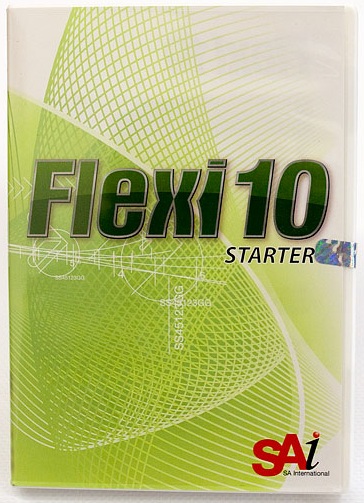 Always remember, garbage in, garbage out. If your PDF images are clean with distinct discrete colors then the auto-vectorizing process will be easy. If your artwork contains hundreds or thousands of colors the vectorizing process will require substantial cleanup. Flexi has a production manager in Flexi Starter 10 which can be run on a second computer connected to your plotter. The production manager will run your cut jobs while the design software can reside on another computer. Always remember, garbage in, garbage out. If your PDF images are clean with distinct discrete colors then the auto-vectorizing process will be easy. If your artwork contains hundreds or thousands of colors the vectorizing process will require substantial cleanup. Flexi has a production manager in Flexi Starter 10 which can be run on a second computer connected to your plotter. The production manager will run your cut jobs while the design software can reside on another computer.
Here are some points that most of these programs should be able to do:
- Create and cut text from any font loaded in the computer
- Import vector art and other file types
- Find and create edges from color gradients
- Allow for the creation of simple shapes, vectors and freehand sketches
- Run your specific cutter
- Layout your image on your vinyl
- Allow for duplicating and cutting multiple images in rows and columns
- Mirror your image so you can make decals to be seen through a window
- Ability to contour cut and register the vinyl to the cutter
- Rotate and move your image around on the vinyl
Questions:
| What is the most cheapest vinyl roll? |
What is the most durable vinyl rolls? |
Answer:
There are two very common types of vinyl. They are calendared which lasts 4 to 6 years and cast which lasts 7 or more years. The best place to go to understand the differences between these is from Sign Industry.com. In short however, here are the differences:
Calendared vinyl is made in a high production environment. The vinyl is extruded and rolled through rollers at high speed. Because of this process, it is stretched a bit and thus has internal stresses that will want to relieve over time. As such it is less dimensionally stable and can shrink over the years. Because of the way this material is produced there may be less colors available compared to cast as changing over the equipment between colors takes more effort. Due to the high volume production methodology employed, this is by far the least expensive vinyl. This vinyl usually comes in thicknesses of 3 to 4 mil (.003″ to .004″) and is commonly used for decals, signs, banners, stencils, and just about everything in the sign industry.
Cast vinyl is made by mixing up the vinyl mixture in a big bowl and pouring it onto a release liner and then allowing it to cure under heat. Because of this process, it is dimensionally stable as it cures without being stretched. It is very easy to switch between colors so there may be more color availability in cast. The vinyl is very durable and also thinner at around 2 mils (.002″). Because it is thinner it is more pliable and thus much easier to work with when trying to go over bumps and ridges. Due to the low-volume nature of the process for making this vinyl it is typically more expensive. This vinyl can be found on vehicles and other signs where extended life is needed or where application to bumpy or uneven surfaces is required.
- Calendared Vinyl – Used for common signs, PoP (Point of Purchase) displays, banners, decals
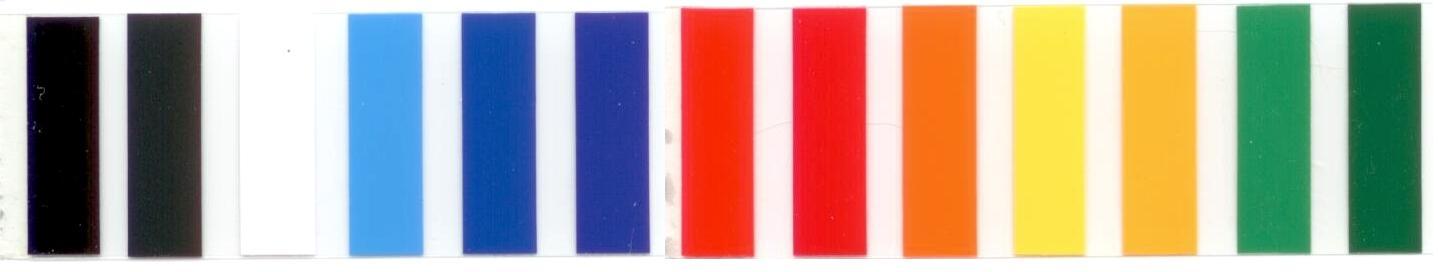
- Cast Vinyl – Used for extended use applications, application to uneven surfaces, vehicles, boats
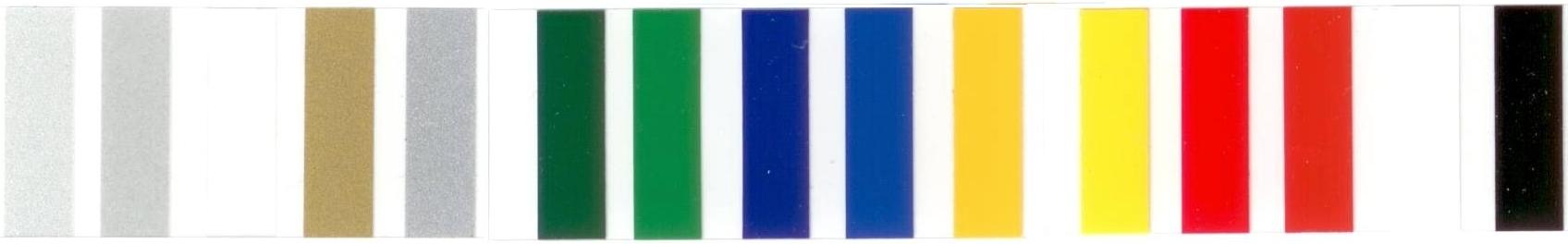
- Metalized PVC – Specialty vinyl for special effects
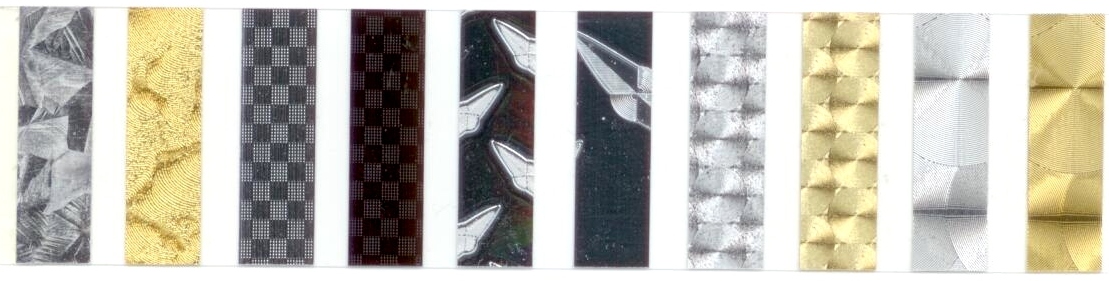
- Metalized Polyester – Specialty vinyl for special effects
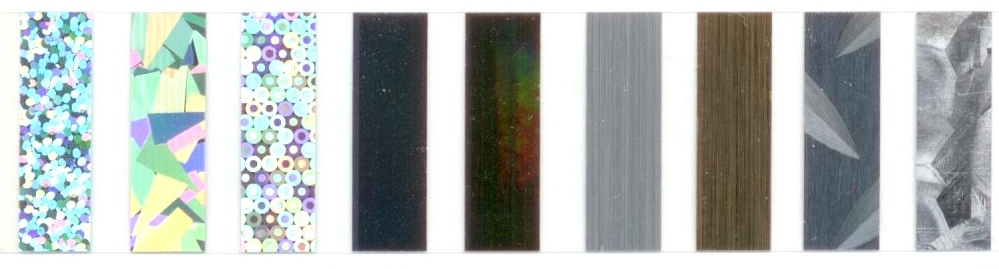
- Fluorescent – Specialty vinyl for special effects
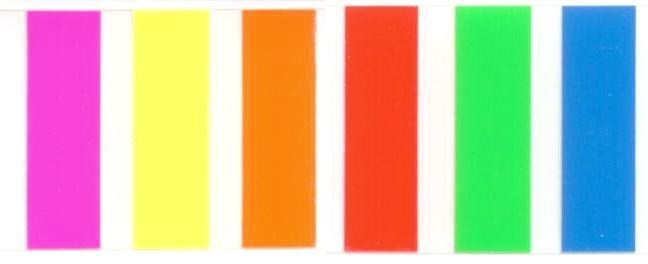
- Engineering Grade Reflective – Used for road signs

- Etched – Specialty vinyl for special effects, commonly used on glass in showers to blurr the glass
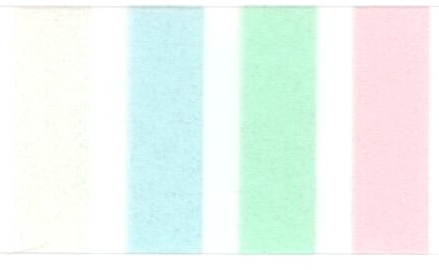
- Gradient or graduated – Specialty vinyl for special effects, blended between 2 or 3 colors in width or length direction
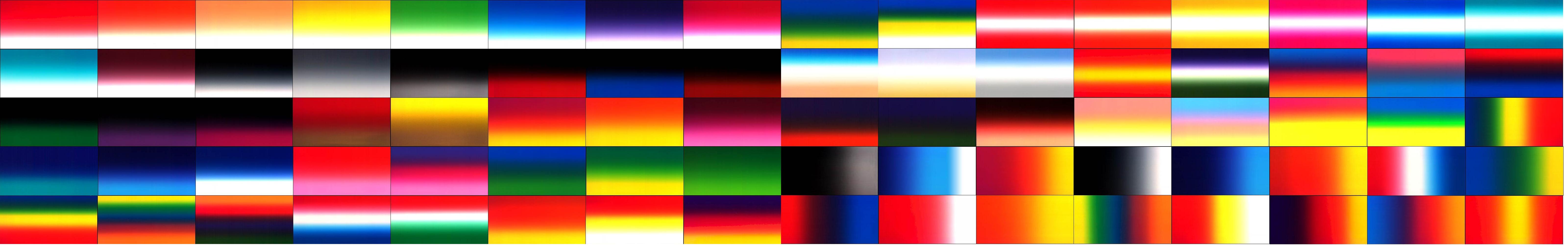
- Specialty – patterns such as houndstooth, camoflauge, zebra

- Window tint – Used for tinting windows
- Paint mask and sand mask – Used for stencils. This material seals well but removes from the target surface easier than regular vinyl.
- Laminates – clear vinyl that is used over decals to protect them
Questions:
What size cutter do i need for vinyl heat press?
Answer:
For heat press work you are likely doing T-shirts, sweat shirts and other common clothing. A 24″ cutter is all you need for this type of work.
Questions:
What do you use to make heat press shirts?
Answer:
This question can be answered a few ways. First, your vinyl cutter can cut heat transfer material that can be placed on clothing such as a shirt. This material can then be heat pressed onto the shirt. Next, you can make heat press shirts with a sublimation system. A sublimation system is basically a printer that prints with special inks on special paper. For some examples, a GXE3300 will sublimate for polyester blends and a GX7000 will sublimate for cotton only. Once you have printed out your image (and you can do complete multi-color images like a photograph) you place the special paper with the picture on it against the shirt and heat press it until the ink transfers into the shirt. There are also direct to garment printers (DTG) that can print directly on fabric although they are somewhat expensive. AnaJet makes a nice DTG unit for example.
Questions:
What do you call a machine that heats up shirts?
What do you use in sublimation to transfer colors? |
What do you call a machine used to transfer graphics to stuff? |
Answer:
The industry refers to this equipment as a heat press or a heat transfer press. Here are a bunch more terms used to refer to this equipment:
15 heat press
15×15 heat press
16×20 heat press
16×24 heat press
4 in 1 heat press
6 in 1 heat press
6 in 1 heat press machine
automatic heat press
shirt heat press machine
sublimation heat press
swing away heat press |
cap heat press
cap heat press machine
clam heat press
clamshell heat press
combo heat press
commercial heat press
digital heat press
digital heat press machine
swing heat press
t shirt heat press
t shirt heat press machine |
hat heat press
heat press
heat press 16×20
heat press equipment
heat press for t shirts
heat press machine
heat press machine for t shirts
t shirt heat presses
t shirt heat transfer press
t shirt press machine |
heat press t shirt
heat press transfer
heat transfer press
hobby heat press
mug heat press
mug heat press machine
plate heat press
power heat press
t shirt presses
tee shirt heat press
transfer presses |
Heat presses are basically designed as large rectangular plates for garments, round plates for doing dishes (plates), curved for doing baseball caps and conical for doing coffee mugs. For t shirt presses the common sizes are 15×15, 16×20 and 16×24. Multi-presses use a common power source and then have attachments for doing mugs and hats.
Questions:
What is a heat press?
What is the best heat press?
How heat press mugs? |
What is the best t shirt press machine?
How to use heat press machine?
What are the best heat press machines to make mugs with? |
Answer:
A heat press is a machine with platens that transfer heat from the machine to the target in a controlled and uniform manner. Ricoma has some nice heat presses as does Geo Knight. Stahls’ Hotronix makes some very nice equipment and is a bit more expensive. Below are the standard models. Heat presses for shirts and other garments are usually flat platens about 15″ x 15″ or so. Heat presses are sometimes made in shapes needed to transfer heat to special objects such as plates, baseball caps and mugs. There are some combo units that you can get that will give you the capability to do several of these functions. Some of the differentiating features include digital displays, timers, automatic stop and open, swing arms and adjustability.
Heat presses are also used with sublimation systems where graphics are printed on a piece of special paper with special inks. These inks are then transferred to the garment, plate, cap or mug with a heat press. Here are some examples of common types of heat presses:
Questions:
Will vinyl cutter cut paper?
Answer:
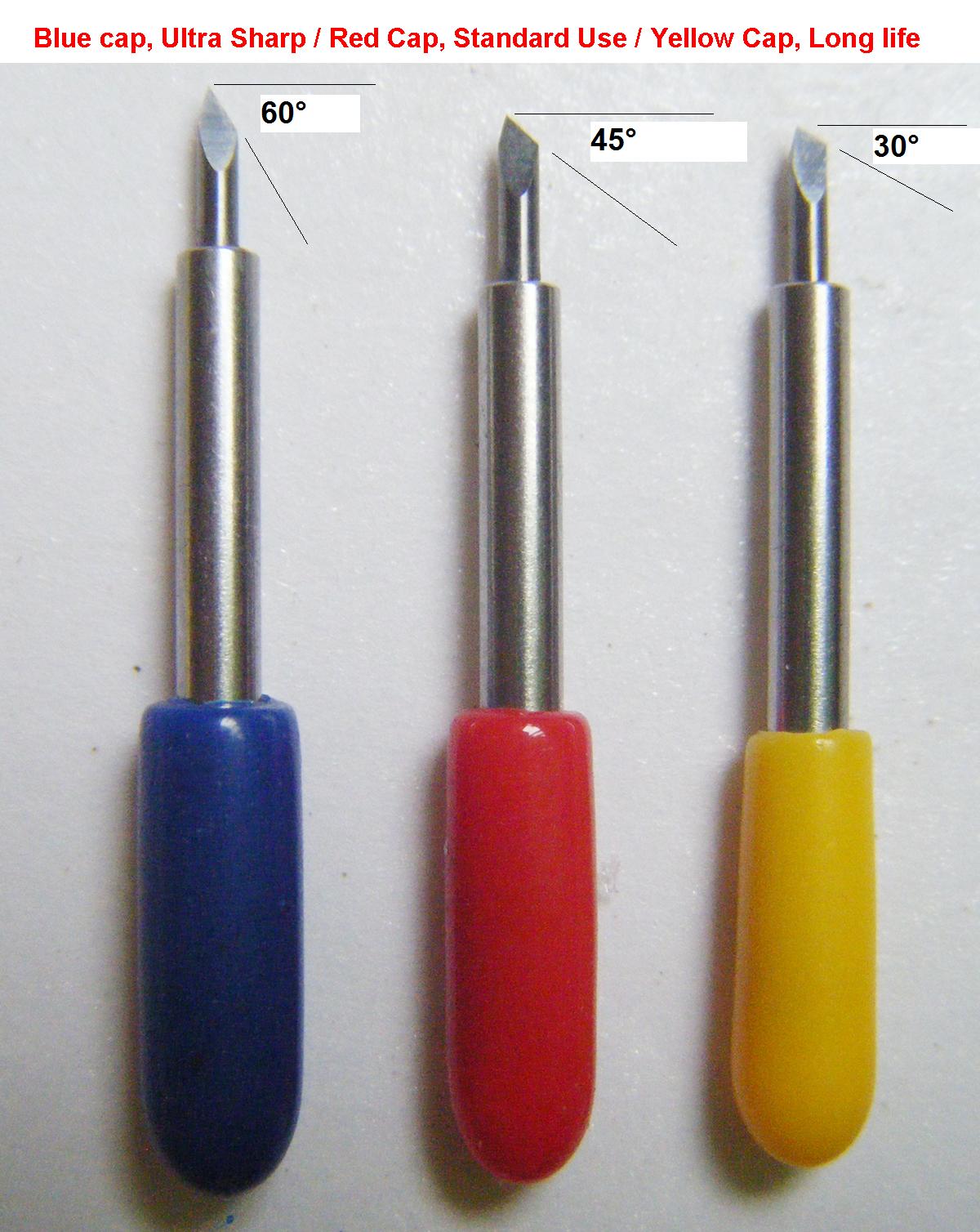 Yes, a vinyl cutter will cut paper however, you will need a special cutting mat to hold the paper. Vinyl cutters can only cut liner backed materials so when cutting paper you will need to have a cutting mat like this one to hold it in place while it is being cut. The mat has a surface on it that has a tack similar to that of post-it note that will hold your material in place while it is being cut. If you want to cut stencils on paper then a stencil cutter is highly recommended. Yes, a vinyl cutter will cut paper however, you will need a special cutting mat to hold the paper. Vinyl cutters can only cut liner backed materials so when cutting paper you will need to have a cutting mat like this one to hold it in place while it is being cut. The mat has a surface on it that has a tack similar to that of post-it note that will hold your material in place while it is being cut. If you want to cut stencils on paper then a stencil cutter is highly recommended.
Questions:
What blade angle should I use?
Answer:
There are many blade angles in use in vinyl cutting. The most common are 20°, 30°, 45°, 60°. The blade angle is defined as the angle between the front of the blade and the horizontal plane. As such, the higher the angle, the shaper the blade. The sharper the blade the smaller the features you can cut. The shaper the blade, the quicker they dull as well. For very small letters and features, use a 60° blade. For normal cutting, use a 30°-45° blade. For window tint, a 20° blade works well.
Questions:
What is a blade offset?
What does a blade offset mean?
Answer:
A blade offset is the distance from the centerline of the diameter of the shank of a vinyl cutter blade to the point of the blade where the cutting is done (see diagram). The vinyl cutter will move the center of the blade to the positions you tell it to however, the blade actually makes its cut a certain distance from the center. The cutter software can compensate for this difference if it knows the blade offset. The blade offset can change depending on the blade manufacturer and the blade angle. This value is entered into the vinyl cutting software.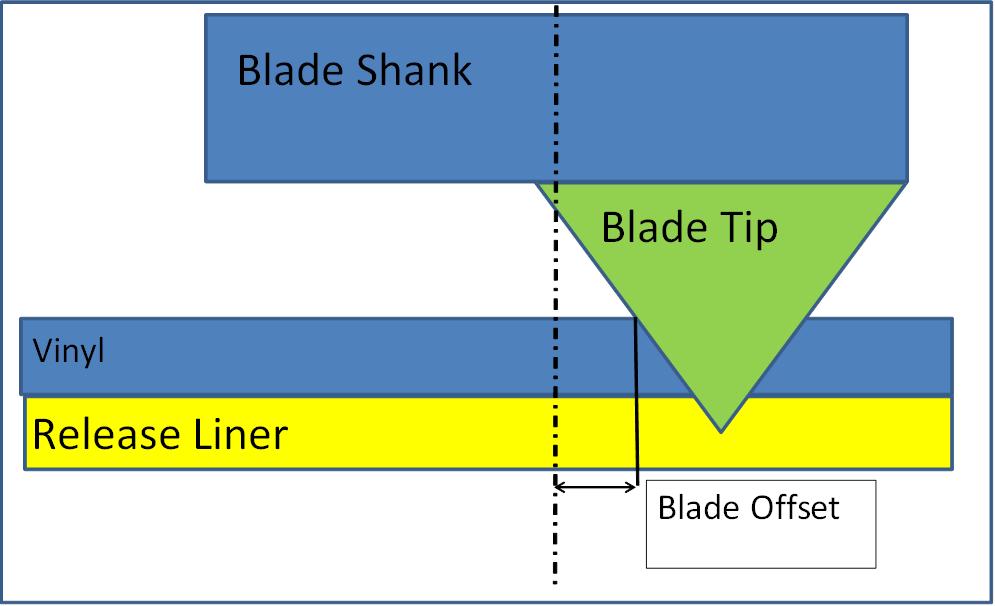
Questions:
Where can I find additional technical information about a vinyl cutter?
Answer:
Many of your questions can be answered by reviewing the CutterPros blog. The CutterPros blog is a technical blog where we post best practices and step by step instructions:
Vinyl Cutter Cutting Quality This post reviews some of the critical parameters involved in getting the best cut quality from your vinyl cutter. Highly Recommended
Static Dissipation In A Vinyl Cutter This post talks about static dissipation with a vinyl cutter and what you can do to prevent it. Static is an issue for all equipment that interact with vinyl or paper including vinyl printers and vinyl cutters. Highly Recommended
Make a text outline in InkScape This post refers to some additional downloads and a Youtube video on how to create text outlines in InkScape. CutterPros highly recommends using InkScape graphics software as a starting point for beginning vinyl cutter users. Recommended
Contour Cutting In Flexi Starter 10 This post walks through the step-by-step instructions for contour cutting with a vinyl cutter in Flexi Starter 10. Highly Recommended if doing contour cutting
Artwork Quality Hidden Objects And A Vinyl Cutter If you ever have a situation where your vinyl cutter stops at a certain point you may have hidden objects in your artwork. If so, these instructions will help you discover the artwork causing your vinyl cutter to stop mid-cut. Highly Recommended
Font Cleanup Before Sending Artwork To A Vinyl Cutter How to clean up fonts and other artwork prior to sending to a vinyl cutter. Recommended
Sending InkScape Files To Flexi To Cut Artwork On A Vinyl Cutter File translation between Flexi Starter and InkScape using EPS (Encapsulated Post Script). Recommended
Why Choose A Servo Vinyl Cutter Over A Stepper Motor Vinyl Cutter Reviews the differences between a stepper and a servo motor vinyl cutter. Recommended before cutter purchase or trade-up
Bigg Dawgg Graffix Racing Decal Cut On A ProCut Contour 4800 Using InkScape And Flexi Starter A follow up to show results of the Font Cleanup post. Low Priority
What You Need To Know Important Points For A ProCut Contour Or Servo Vinyl Cutter These points are covered during the CutterPros setup and training sessions. Mandatory for Vinyl Cutter owners
Vinyl Cutter Drag Knife Systems And Blade Offsets Visually shows and defines a blade offset and how a drag knife vinyl cutter system works. Mandatory for Vinyl Cutter owners
Transfer Tape Selection For Vinyl Cutter Decals And Cut Vinyl Application Discusses trasfer tape selection and how semi-opaque paper transfer tape offers some advantages over transparent transfer tape. Recommended
Usage Of Fonts As Vinyl Cutter Ready Vector Art Shows how all fonts in your computer can be used to generate vinyl cutter ready vector art. Recommended
ProCut ARMS Vinyl Cutter By Saga Automatic Registration Mark Cutting With SignCut Pro Reviews the method for lining up your ARMS cutter for SignCut. Mandatory for ARMS Vinyl Cutter owners
Vectorization Of A Photograph For Vinyl Cutting Using InkScape Shows the results of the vectorization of a photograph. This is a good indication of what you can expect when you start with a photo that you want to send to your vinyl cutter. Recommended
Vinyl Cutter Tracking Quality Parameters Effects and Causes Reviews the causes of slippage between vinyl and your rollers in your vinyl cutter. Mandatory for Vinyl Cutter owners
ProCut Contour And Servo Vinyl Cutter New Customer Setup Shows the initial out of the box setup for new receipt of a vinyl cutter from CutterPros. Mandatory for Vinyl Cutter owners
ProCut Contour Or Servo Vinyl Cutter Setup SignCut Pro (Mac or PC) Reviews the install procedure for SignCut Pro on Mac or on PC. Mandatory for Vinyl Cutter owners using SignCut
ProCut Contour Or Servo Vinyl Cutter Setup Flexi Starter (PC) Reviews the install procedure for Flexi Starter on PC. Flexi has a long setup procedure. This procedure will be very helpful. Mandatory for Vinyl Cutter owners using Flexi Starter 10
Contour Cutter Laser Calibration Using Flexi Starter Step by step instructions for calibrating the laser offset distance using Flexi Starter. Highly Recommended
Submitted questions, answers coming soon…
How do i price cut vinyl? Economics of vinyl cutting
How to start a pro sign plotter company?
What is a good printer cutter?
How can i use a vinyl cutter with adobe illustrator 10?
How to cut over cuts on vinyl cutters?
How to over lay cuts on vinyl cutters?
What size vinyl cutter should i get 28in or 34in?
We encourage readers to submit information and questions
here so we may update the site: sales@cutterpros.com
Copyright © 2019 All rights reserved. No part of this content may be duplicated or
copied without express written permission from Cutterpros.com.
|